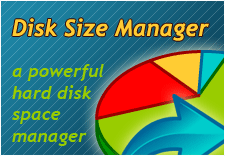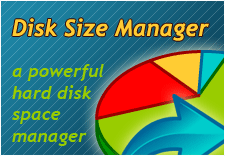|
Welcome to Disk Size Manager - a powerful hard disk space manager for Windows 9x/ME/2000/NT/XP/Vista/7.
Using Disk Size Manager you can keep track of your hard disks space to ensure its most efficient use. With its 2D/3D pie and bar charts as well as detailed descriptions in words, Disk Size Manager provides you with the complete information about folders and drives you indicate. The information includes folder/drive space (total available, compressed, used by different types of files, etc.) in units of volume (KB, MB, GB) or percents, number of files, cluster sizes of the drives, etc.
Disk Size Manager also offers you a search tool to look for files and folders satisfying conditions specified by you. The range of the conditions you may use is very wide contained text, creation/modification dates, size, attributes, etc.
Disk Size Manager will help you to monitor the use of your resources so that you can avoid losing efficiency of your system.
All the information provided by
Disk Size Manager will help you manage your drives more easily.
v2.1 (Released 01.07.2011):

Windows 7 support Bug fixes
v2.0 (Released 02.04.2008):

The ability to view “the age” of files is added. In new version you can see when files and subdirectories of the selected directory were created, and also represent in graphic the disc space occupied by them depending on the creation time or files and directories changes. The graph shows the amount of files created today, as well as one day, one week, one month, 6 months and 2 years ago The file size filter is added. The option to process the file only in case it satisfies size range specified by user was added. You can filter the files depending on their size. You can set the file size in bytes, kilobytes or megabytes The file extension filter appeared. The ability to ignore files with user-defined file extensions exists now. In addition, there is the ability to process files with only user-defined extensions The ability to select excluding directories is added. The ability to exclude a predefined list of directories from file system processing was added The function to show the subdirectories and files number in the selected directory was added. Using the pie chart you can view the sizes percentage and the number of nested folders and files Vista support is added Scanning engine is improved Minor bug fixes
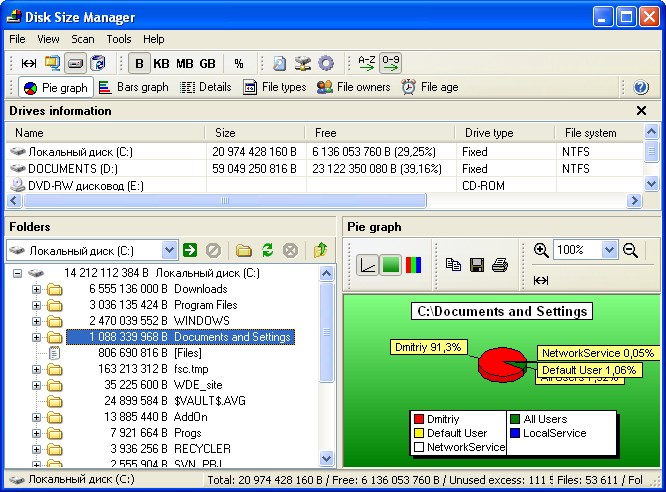
Other Featured Software:
|
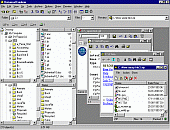
|
-
Powerful Windows File Manager -
VIEW and EDIT almost any file (zip,
html, graphics, document, source code, ....) -
Full Archive Manager (supports wide
range of compressions/decompressions) -
It comes fully loaded with over 2
dozens of great utility tools:
(Find Files, Search Text,
Replace Text, Batch Rename, Set Properties, Directory Size,
Directory Compare, Set File Properties, Slide Show, Thumbview,
Calculator, Ascii List, Color List, Hex Editor, etc.)
-
Reviewed and
featured at many oldest software download sites
pcwin,
fileheap
|
|